Search Console For Website Verification
Search Console
Step 1
> Open this site- http://google.com/webmasters/tools
Step 2
>There is a display box with select property where we can add domain or URL prefix.
>In URL prefix paste your website address then- continue.
Step 3
>Select the URL inspection from current window then paste your website address.
Step 4
v In the next appearing page, click on the button ‘TEXT LIVE URL’.
v The URL gets Automatically verified and turns to a green color.
Step 5
Step 6
> In google.com paste your URL to check the domain is in working condition or not
> If the automatic verification not done :
Their are five certain verification methods
1.Html file verification method.
2.Html tag verification method.
3.Google analytics method.
4.Tag manager method.
5.DNS data method.
The URL Inspection tool provides information about Google's indexed version of a specific page. Information includes AMP errors, structured data errors, and indexing issues.
Common tasks:
- See the current index status of a URL : Retrieve information about Google's indexed version of your page. See why Google could or couldn't index your page.
- Inspect a live URL : Test whether a page on your site is able to be indexed.
- Request indexing for a URL : You can request that an URL be crawled (or re crawled) by Google.
- View a rendered version of the page : See a screenshot of how Google bot sees the page.

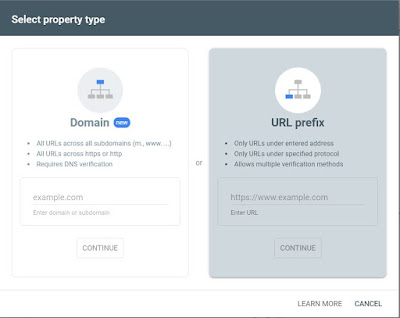




Comments
Post a Comment